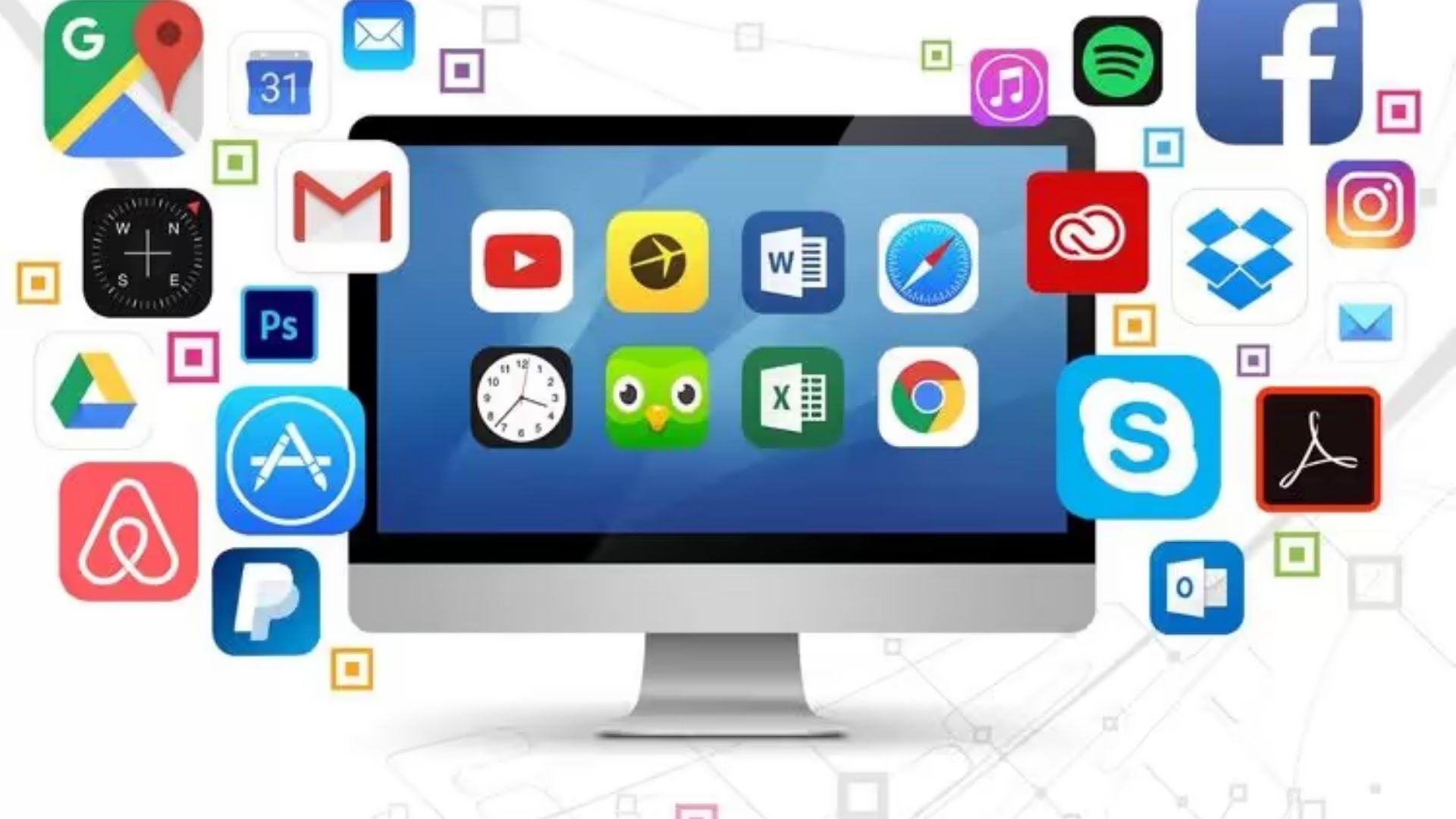BaratieSquad – In today’s digital age, having the right software on your PC can significantly enhance your productivity, entertainment, and overall computing experience. Whether you’re a professional, a student, or a casual user, knowing where and how to download reliable software is essential. This guide aims to provide you with a clear and informative overview of downloading software for your PC safely and efficiently.
Why Download Software for Your PC?
Software applications are the backbone of any computer system. They enable you to perform specific tasks such as creating documents, editing photos, managing finances, and much more. Here are a few reasons why downloading the right software is crucial:
- Increased Productivity: Productivity tools like Microsoft Office, project management applications, and email clients help streamline your workflow.
- Enhanced Creativity: Creative software like Adobe Photoshop, Illustrator, and various music production tools allow you to express your creativity.
- Improved Security: Antivirus and anti-malware programs protect your PC from cyber threats.
- Better Entertainment: Media players, games, and streaming applications provide endless entertainment options.
Where to Download Software for Your PC
Choosing the right source for downloading software is critical to avoid malware, viruses, and other security risks. Here are some trusted sources:
Official Websites
The safest place to download any software is from the developer’s official website. For example:
Reputable Download Sites
There are several reputable third-party websites known for providing safe and verified software downloads. Some of these include:
- CNET Download: Offers a wide range of software with user reviews and ratings.
- Softpedia: Provides software downloads along with the latest tech news.
- FileHippo: Known for its clean and secure downloads.
App Stores
For convenience and security, you can also download software from app stores. These platforms vet the applications to ensure they are free from malware:
- Microsoft Store: Pre-installed on Windows PCs.
- Steam: Popular for downloading games and gaming-related software.
How to Safely Download Software
Downloading software safely involves a few key steps to ensure that you do not inadvertently install malicious programs on your PC:
Verify the Source
Always download software from trusted sources as mentioned above. Avoid clicking on pop-up ads or links from unverified emails.
Check for Digital Signatures
Many legitimate software providers digitally sign their programs. Before downloading, check for these signatures to confirm authenticity.
Read User Reviews
Before downloading and installing new software, read user reviews and ratings. This can give you an idea of the software’s performance and reliability.
Use Antivirus Software
Ensure you have reliable antivirus software installed and running on your PC. It can help detect and prevent any malicious software from being installed.
Keep Your Software Updated
Regularly update your operating system and all installed software. Developers release updates to patch security vulnerabilities and improve functionality.
Popular Software Categories and Recommendations
Here are some popular software categories along with recommendations for each:
Productivity
- Microsoft Office: Includes Word, Excel, PowerPoint, and more.
- LibreOffice: A free and open-source office suite.
Security
- Norton Antivirus: Comprehensive protection against viruses and malware.
- Malwarebytes: Effective anti-malware and internet security software.
Browsers
- Google Chrome: Fast and secure web browsing.
- Mozilla Firefox: Privacy-focused browser with a wide range of extensions.
Media Players
- VLC Media Player: Supports almost all audio and video formats.
- Spotify: For streaming music and podcasts.
Photo and Video Editing
- Adobe Photoshop: Industry-standard for photo editing.
- DaVinci Resolve: Professional-grade video editing software.
Conclusion
Downloading software for your PC is a straightforward process if you know where to look and how to verify the legitimacy of the programs. By following the guidelines outlined in this article, you can ensure that you download safe, reliable, and useful software to enhance your computing experience. Always prioritize security and authenticity to keep your PC running smoothly and efficiently.