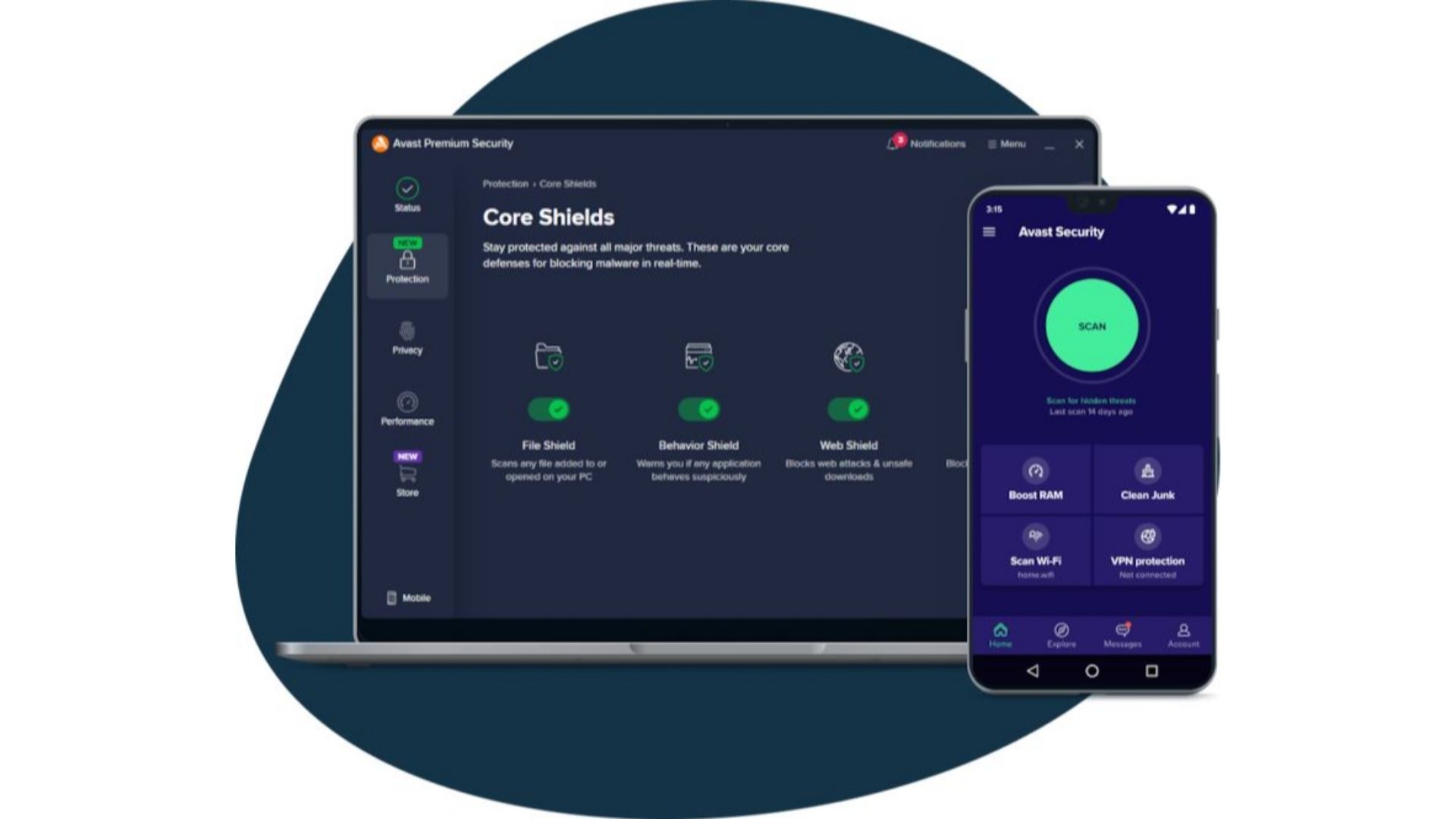BaratieSquad – In today’s digital age, software downloads have become an integral part of our daily lives. Whether it’s downloading productivity tools, entertainment software, or essential applications, ensuring a secure download process is paramount to safeguarding your digital environment.
In this guide, we’ll explore the importance of secure software downloads and provide practical tips to enhance your download security.
Why Secure Software Download Matters
1. Protection Against Malware
Unsecure software downloads are breeding grounds for malware and other malicious programs. By ensuring secure downloads, you mitigate the risk of infecting your system with harmful software that can compromise your data and privacy.
2. Data Integrity
Secure download channels help maintain the integrity of the software you’re downloading. This ensures that the software hasn’t been tampered with or modified by malicious actors, preserving its functionality and reliability.
3. Privacy Preservation
Secure download practices help safeguard your personal and sensitive information from unauthorized access. This is especially crucial when downloading software that requires access to your personal data or sensitive files.
Tips for Secure Software Downloads
1. Verify the Source
Always download software from reputable sources such as official websites, trusted app stores, or well-known developers. Avoid downloading software from unknown or suspicious sources, as they may contain hidden malware or adware.
2. Check for SSL Encryption
Ensure that the website or platform from which you’re downloading software uses SSL encryption. You can verify this by checking for “https://” in the URL and looking for a padlock icon in the browser address bar. SSL encryption helps secure your connection and protects your data during the download process.
3. Read Reviews and Ratings
Before downloading any software, take the time to read user reviews and ratings. This can provide valuable insights into the reputation and trustworthiness of the software, helping you make informed decisions about its safety and reliability.
4. Update Regularly
Keep your software up-to-date by installing the latest patches and updates. Software updates often include security enhancements and bug fixes that address known vulnerabilities, reducing the risk of exploitation by cyber threats.
5. Use Antivirus Software
Invest in reputable antivirus software and keep it updated to provide an additional layer of defense against malware and other online threats. Antivirus software can help detect and remove malicious programs before they cause harm to your system.
Conclusion
Ensuring secure software downloads is essential for protecting your digital environment from malware, maintaining data integrity, and preserving your privacy. By following the tips outlined in this guide, you can minimize the risks associated with downloading software and enjoy a safer online experience. Remember to prioritize security at every step of the download process to safeguard your devices and personal information effectively.